A giveaway is a fun way to promote your channel or brand by holding a contest and rewarding the participants. Rewards can be big or small, expensive or inexpensive, it’s up to you how much you are willing to give away.
Here are some example of what others have given away before.
- Vouchers
- Game Cards
- Bitcoin and Litecoin ($10-$100)
- Coloring Books
- Gaming Consoles (Nintendo Switch, PlayStation 4, Xbox)
- Makeup
Before you start with your giveaway be sure to plan it and figure out what you’ll be giving away. It’s best if it’s something related to your channel that your followers would love, it’s also important to not go overboard with giveaways as they can be costly. How much you want to spend is up to you.
Announcing a giveaway
It’s time to record a video letting your viewers know what you are giving away. It’s very important to let your viewers know how to enter the giveaway.
Some ways of entering a giveaway are.
- Like and Subscribe and Leave a Comment
- Share with friends and Comment
- Comment with a specific keyword or hashtag
- Include relevant information in a Comment (Bitcoin Address etc)
Also make sure you let your viewers know when the giveaway is ending. Some of the most common giveaway run times are.
- Daily
- Weekly
- At {Number} of Subscribers, Likes or Comments
- On a specific date
Picking A Winner
On the day of the giveaway it’s time to record another video where you will pick a winner for your giveaway.
Find your video’s link where you announced the giveaway. Here’s an example of where to find the video’s URL
Go to https://pickawinner.co and paste the link in the field provided
Web Browser
Time needed: 1 minute.
How to find a YouTube Link in a browser.
- Go To Video you want to do giveaway on.
- Click On “SHARE” button.
Share button is located under the video near likes/dislikes buttons
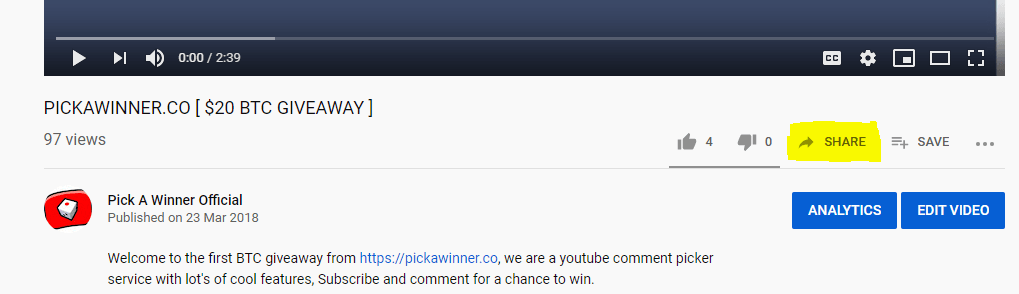
- Click “COPY”
In the popup that appears, click on the copy button
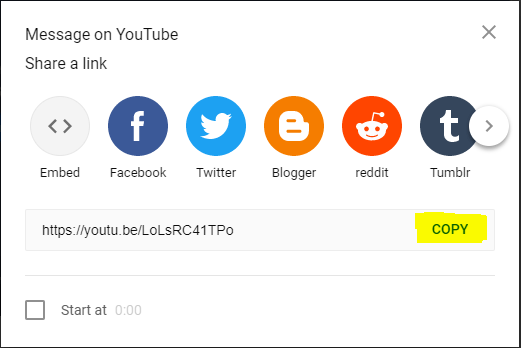

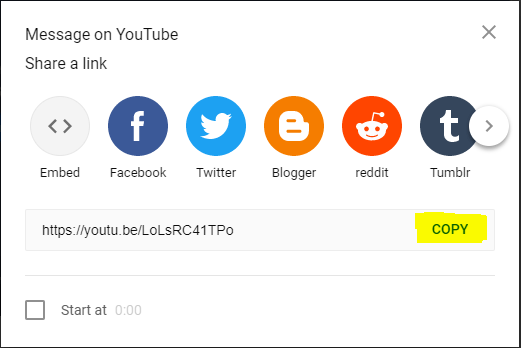
Mobile Phone
On the mobile device the process is very similar as a browser, Open your YouTube App and go to your video you want to pick a winner from.
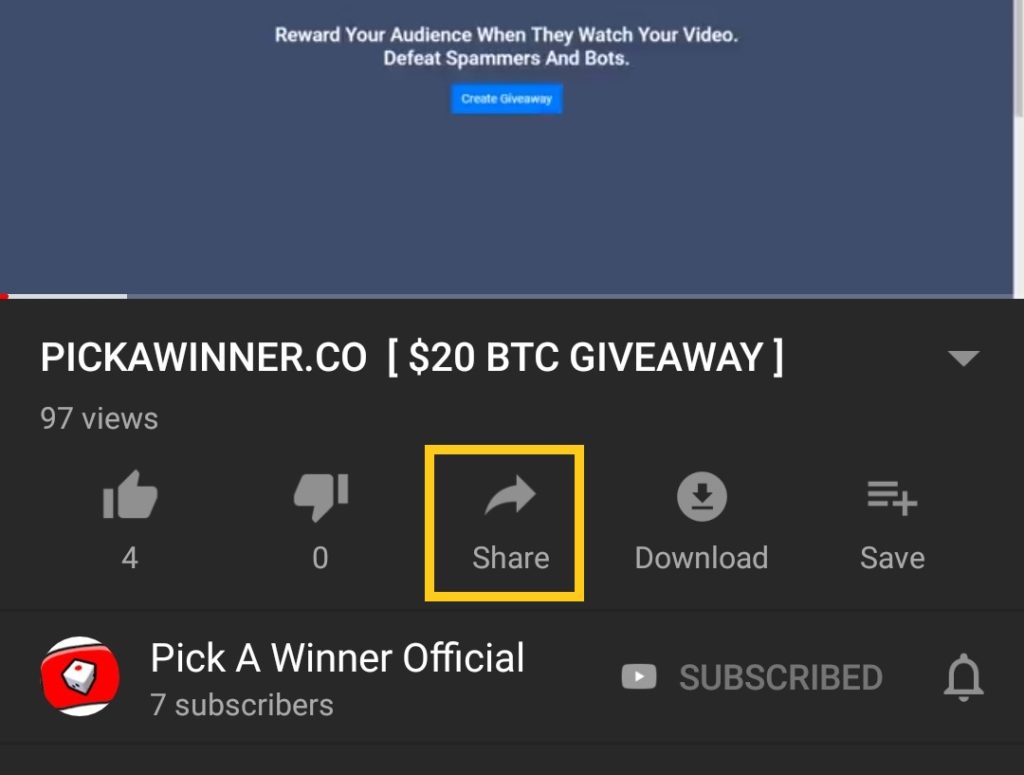
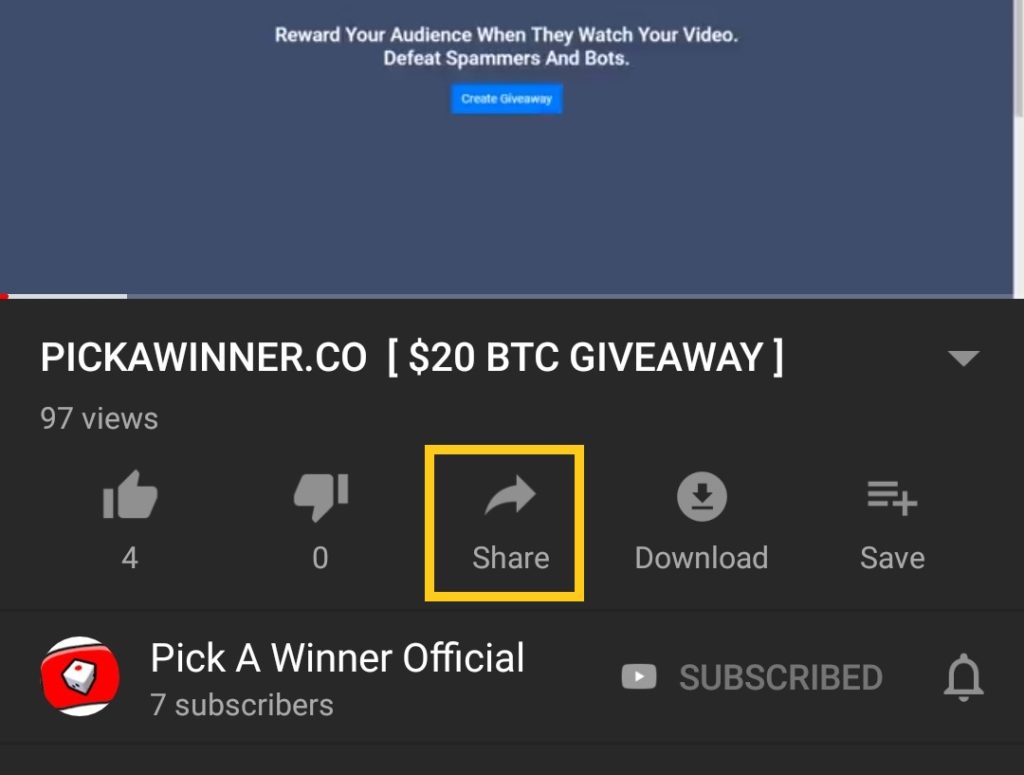
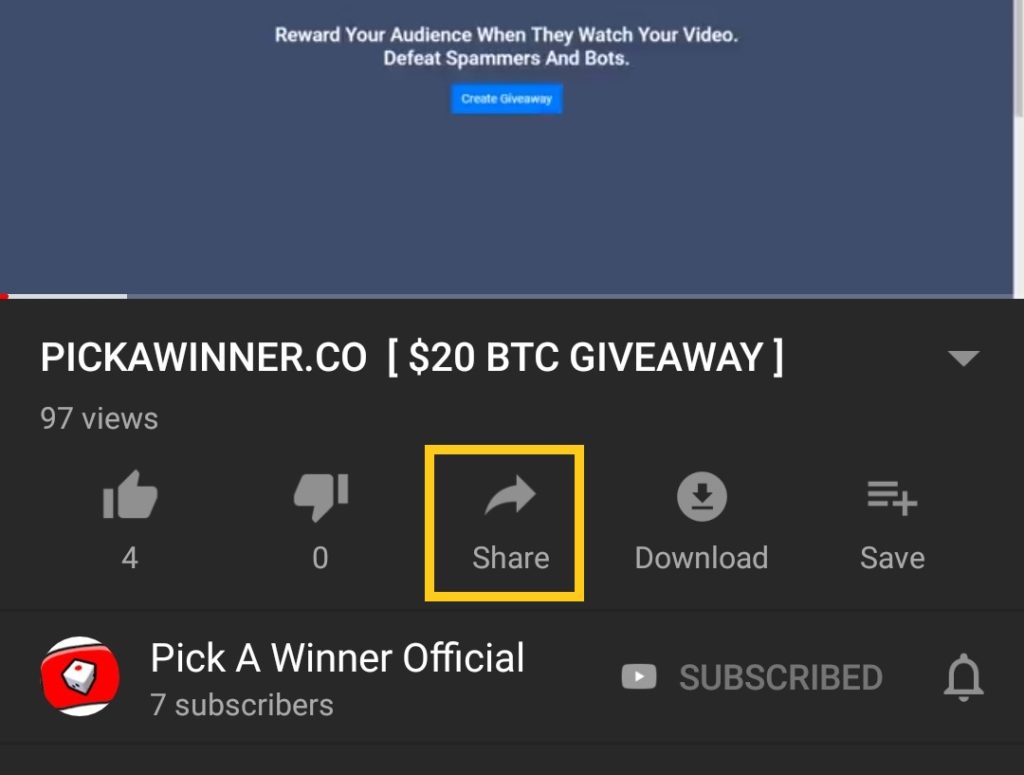
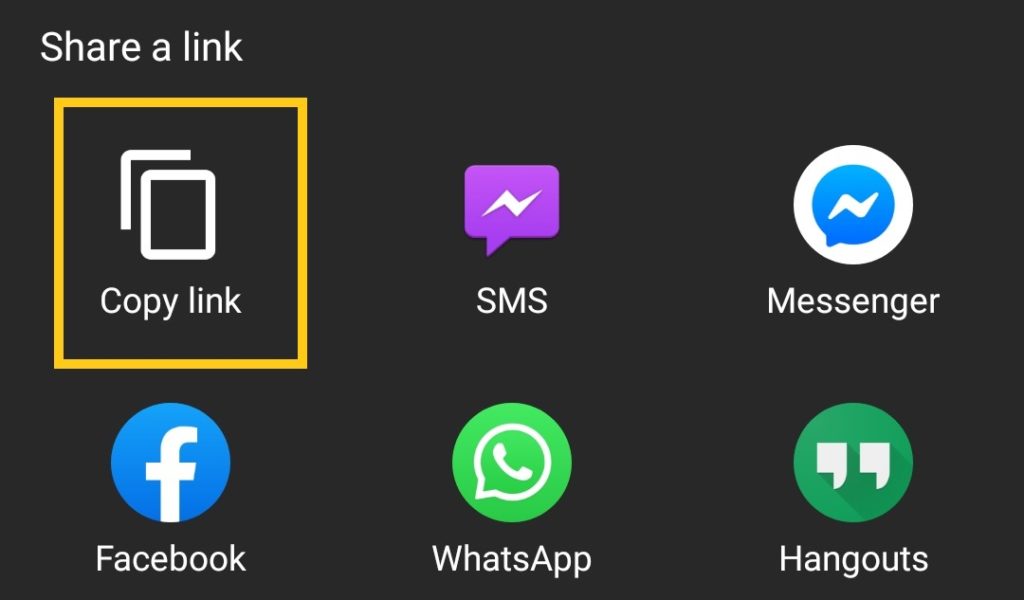
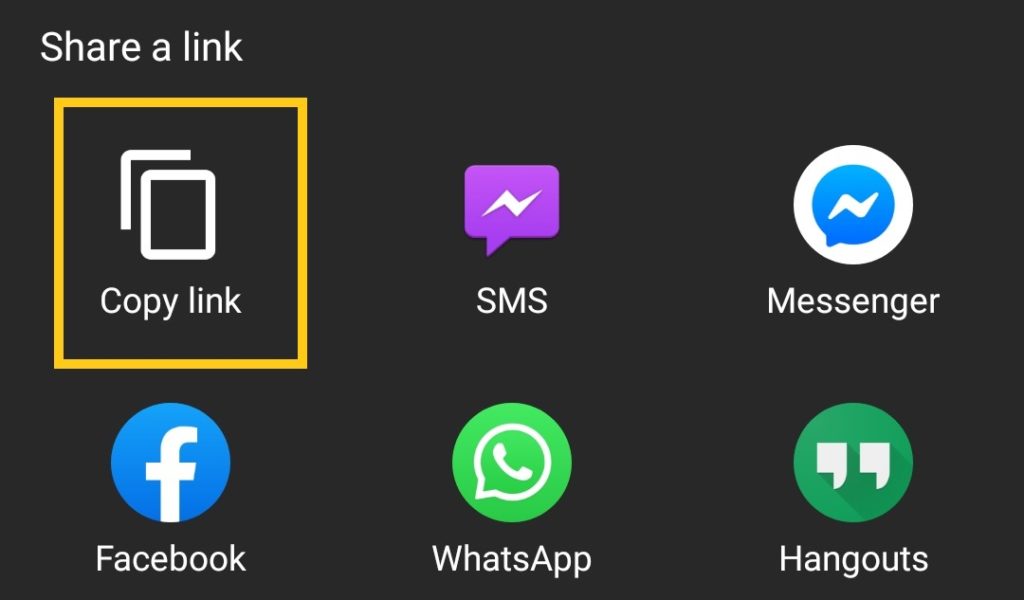
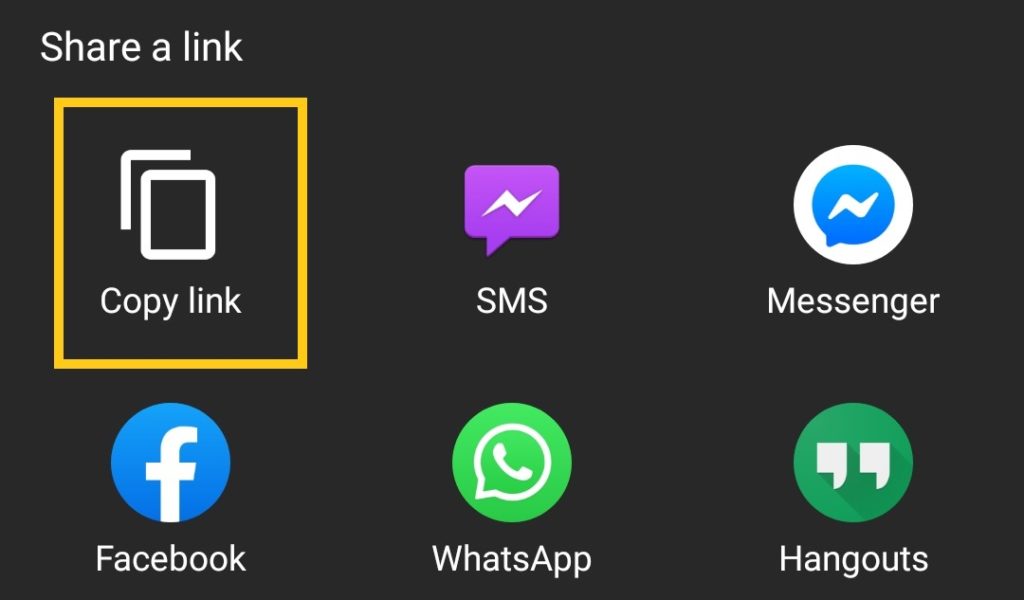
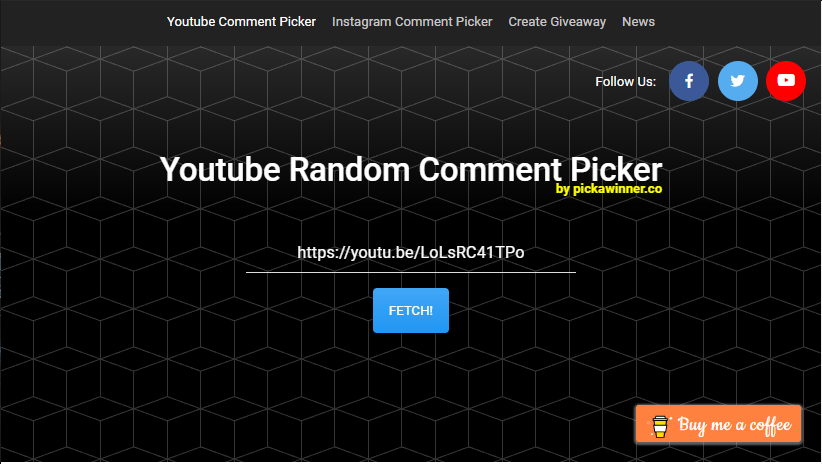
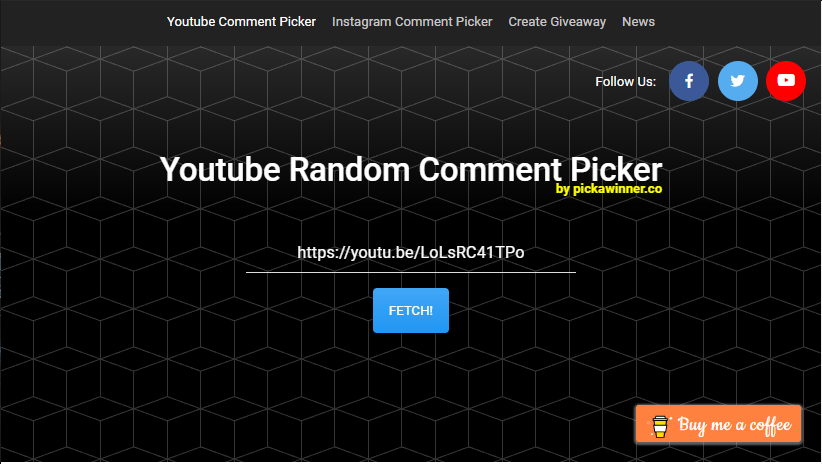
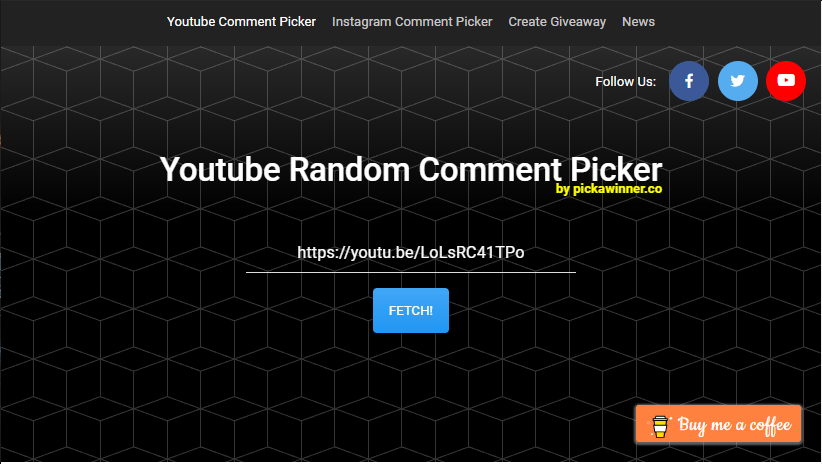
Press the FETCH Button, which will ask you to choose a filter. Depending on your needs you might want to use a filter for your giveaway, for a basic giveaway, choose “Anything Goes” and click on CONTINUE.
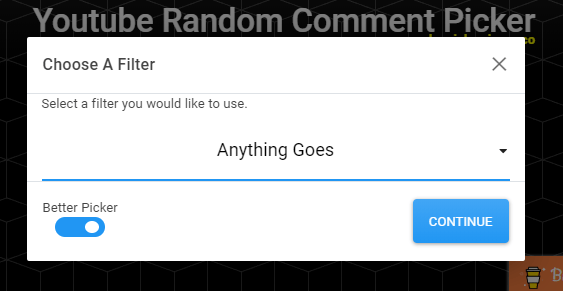
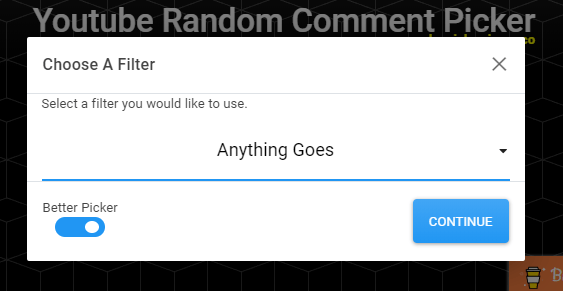
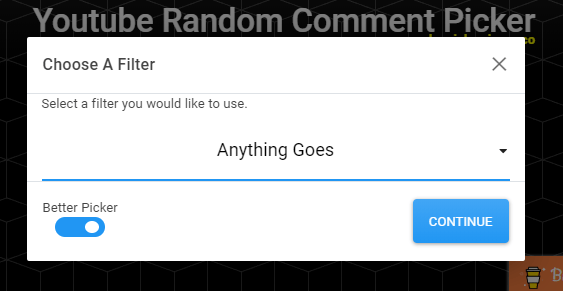
Wait for all the comments to be loaded.
You’ll know its complete when a PICK A WINNER button appears.
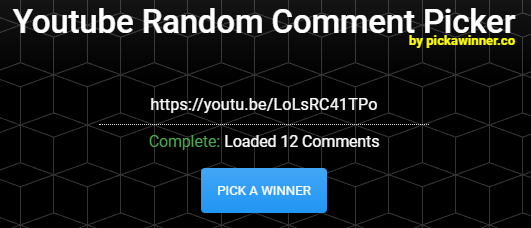
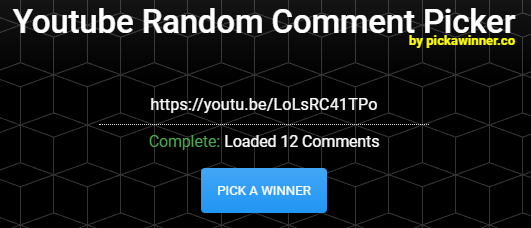
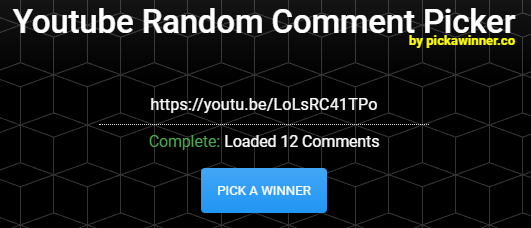
Now, pick your first winner.
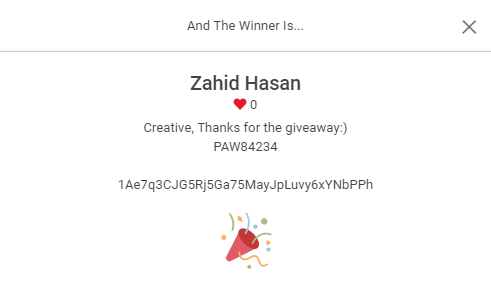
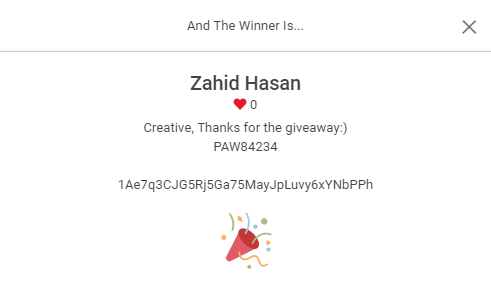
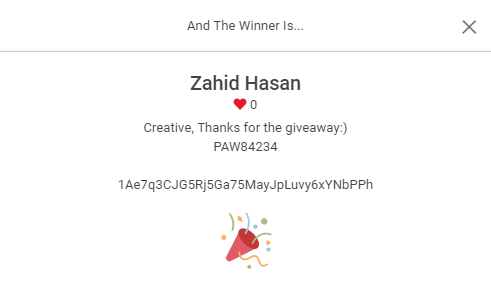
Congratulate the winner in your video.
Last Bits
Giveaways are meant to be fun and rewarding – please don’t cheat and also please be safe when doing these giveaways.
It’s very important that you don’t give out too much of your personal information when hosting these giveaways such as your home address or phone number.
Use common sense and be safe.
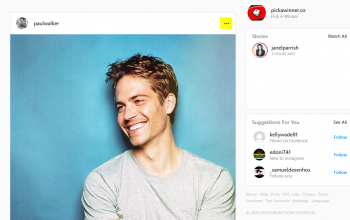

Great Article I am a new youtuber and getting into it now